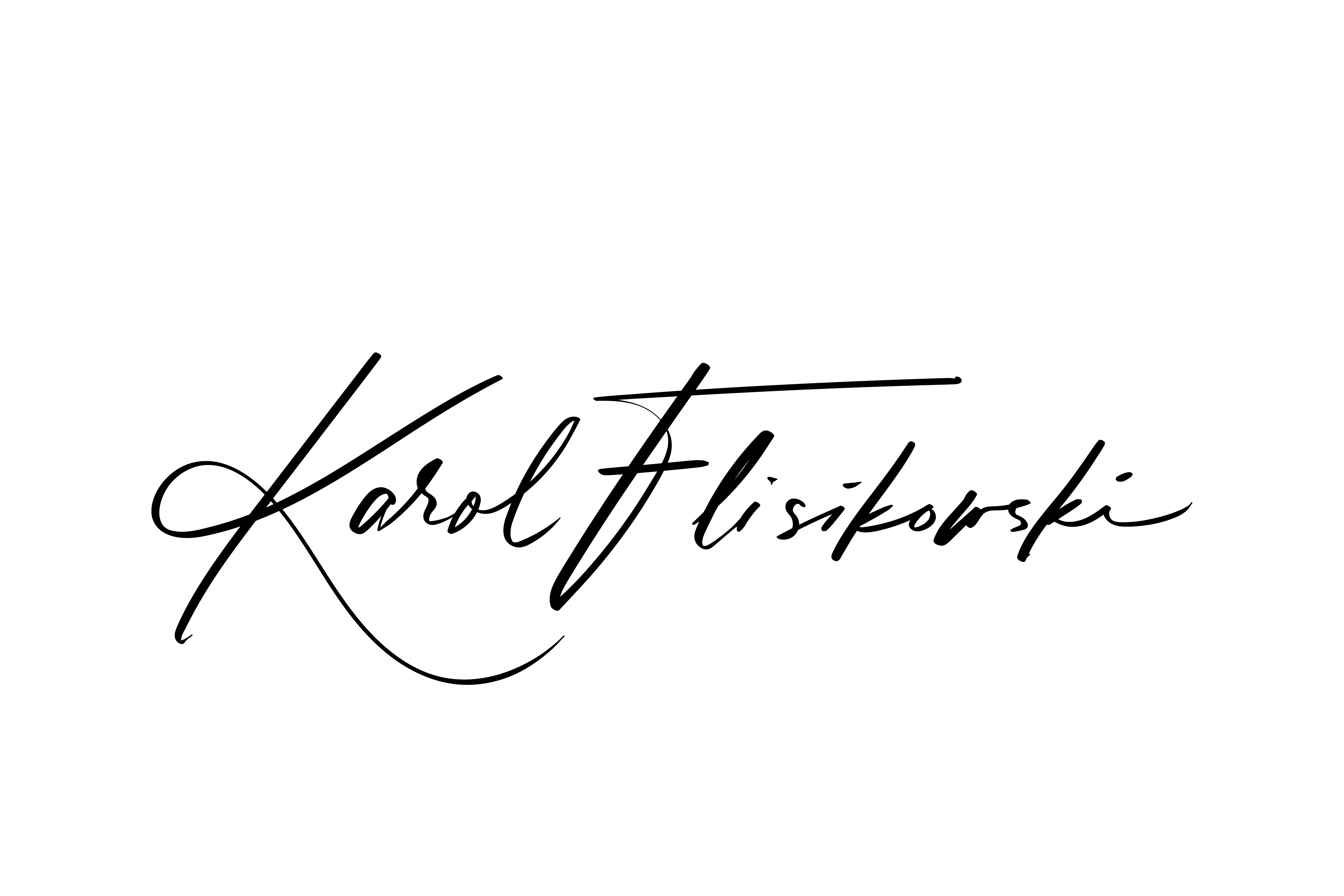Need a good data analysis software?
Data Analysis Software
- R and R-Studio – are separate packages – you will need to install R first. R Studio is an add-on that make R easier to use for beginners.
- R-Commander – first steps with R using GUI…
- Rattle – A Graphical User Interface for Data Mining using R.
- Statistica (PL and ENG) – for data analysis using GUI.
- QGis and Geoda – for spatial data modeling and geovisualizations.
- DAD 4.6 oraz DASP – Distributional Analysis Stata Package and stand-alone DAD version.
- Tableau Public – It is a data visualization tool that allows you to easily create interactive data visualizations. Tableau Public is a free version of Tableau Desktop and allows you to publish and share visualizations online.
- Gephi – This is a social network analysis and visualization tool. Gephi offers many features such as centrality analysis, community detection, network visualization, etc.
- OpenRefine – This is a data cleaning and processing tool. OpenRefine offers many functions for processing and organizing data, such as merging, splitting, filtering, extracting, etc.
- Orange3 – This is a data analysis platform that offers many functions such as data visualization, data processing, statistical analysis and machine learning. Orange3 has an easy-to-use graphical interface and many built-in modules.
- Trifacta – This is a data processing tool that offers an easy-to-use graphical interface and many functions for cleaning and processing data. Trifacta makes it easy to combine and process data from different sources.
- Apache Zeppelin – This is a data analysis platform that allows you to easily create and share code notes. Zeppelin offers multiple interpreters for programming languages such as R, Python, SQL, Spark, etc.
- Links to other statistical packages are available in the “links” section.
Statistical tables – necessary to perform the estimation procedure, parametric and non-parametric tests without the use of computer packages (although in some cases of non-parametric tests are still needed) – here.
- Python – It is also a programming language and environment that offers many libraries for data analysis, such as Pandas, Numpy, Matplotlib, Scikit-learn, TensorFlow, etc.
- Apache Hadoop – This is an open source software that allows processing of large data sets on clusters of computers. Hadoop includes many modules, such as MapReduce, HDFS, YARN, etc.
- Apache Spark – This is a data processing engine that runs on clusters of computers. Spark offers many modules, such as Spark SQL, Spark Streaming, MLlib, GraphX, etc.
- Apache Cassandra – This is a NoSQL database that is designed to store large data sets on clusters of computers.
- Apache Kafka – This is a platform for processing streaming data. Kafka enables real-time data processing and integration of different systems.
- Elasticsearch – This is a search engine and analytics engine that enables fast data search and analysis.
- Kibana – This is a data visualization tool that integrates with Elasticsearch. Kibana allows you to create interactive visualizations and dashboards.
- Grafana – This is another popular data visualization tool that allows you to create interactive dashboards.
- KNIME – It is a data analytics platform that enables easy creation of workflows (workflows) for data processing and analysis. KNIME offers many built-in plug-ins and modules, such as visualizations, text analytics, machine learning, etc.
- Weka – This is a machine learning tool that offers many machine learning algorithms and data visualization tools.
- Orange – This is a data analysis and machine learning tool that offers easy-to-use graphical interfaces and many modules and plugins.
- RapidMiner – This is a data analysis platform that offers easy-to-use graphical interfaces, data processing modules and machine learning algorithms.
- Talend – This is an integration platform that makes it easy to connect, process and analyze different data sources. Talend offers many built-in modules and tools for data integration and analysis.
Commercial Licensed Data Analysis Software
- Tableau – Tableau is one of the most popular data visualization platforms that offers easy creation of interactive visualizations, reports and dashboards. Tableau also offers features for data analysis, such as filtering, sorting, grouping, etc. Tableau is available in various pricing plans, including Tableau Desktop, Tableau Server and Tableau Online.
- Power BI – Power BI is Microsoft’s data analytics platform that offers many features for data visualization, reporting and data analysis. Power BI offers many built-in plug-ins and tools, such as Power Query, Power Pivot, Power View, etc. Power BI is available in various price plans, including Power BI Free, Power BI Pro and Power BI Premium.
- IBM Cognos Analytics – IBM Cognos Analytics is IBM’s data analytics platform that offers many features for data visualization, reporting and data analysis. IBM Cognos Analytics makes it easy to create interactive visualizations, reports and dashboards. IBM Cognos Analytics is available in various price plans.
- QlikView – QlikView is a data analytics platform that offers many features for data visualization, reporting and data analysis. QlikView offers many built-in plug-ins and tools, such as Qlik Sense, Qlik NPrinting, etc. QlikView is available in various price plans.
- SAS Visual Analytics – SAS Visual Analytics is SAS’s data analytics platform that offers many features for data visualization, reporting and data analysis. SAS Visual Analytics makes it easy to create interactive visualizations, reports and dashboards. SAS Visual Analytics is available in a variety of price plans.
- Alteryx – Alteryx is a data processing platform that offers many features for data integration, cleaning and processing. Alteryx makes it easy to combine data from different sources and create complex data processing. Alteryx is available in various price plans, including Alteryx Designer, Alteryx Server and Alteryx Analytics Hub.
- SAP BusinessObjects – SAP BusinessObjects is SAP’s data analytics platform that offers a variety of functions for data visualization, reporting and data analysis. SAP BusinessObjects makes it easy to create interactive visualizations, reports and dashboards. SAP BusinessObjects is available in various pricing plans.
- MicroStrategy – MicroStrategy is a data analytics platform that offers many features for data visualization, reporting and data analysis. MicroStrategy makes it easy to create interactive visualizations, reports and dashboards. MicroStrategy is available in various price plans, including MicroStrategy Desktop, MicroStrategy Server and MicroStrategy Cloud.